24 Apr

do you have spam problem in whmcs? and your email goes to spam? want to send your marketin email with whmcs but you have email limit in your server? Continue reading to learn how!
Nothing could be simpler than installing the SMTP seting of avangemail for WHMCS.
First of all you need a good SMTP service that campatible with WHMCS. We offer you the best.
1. SMTP Account in AvangEmail
After purchasing the service and logging in to the panel. Verify your domain in domains tab.
Next go to credentials tab and create SMTP API.
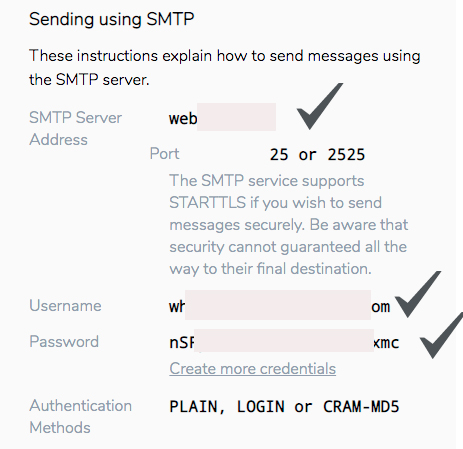
2. Setting WHMCS to use AvangEmail SMTP
The best method to reliably send mail is by using SMTP. Navigate to Setup > General Settings > Mail Tab
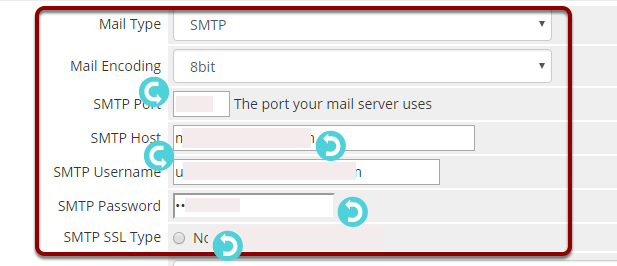
Click Save Changes. Your mail should now be sent out via AvangEmail SMTP.
Rightnow all your email (Transactional and marketing will be send via avangemail)
More about email in whmcs: Configuring WHMCS to use SMTP Mail tab Email Sending Issue




